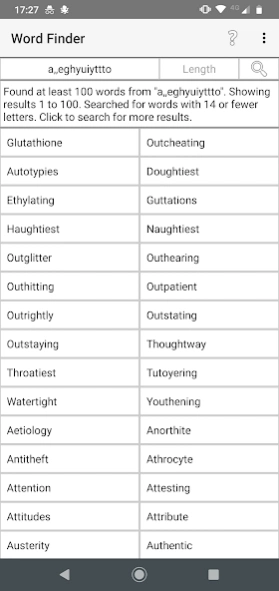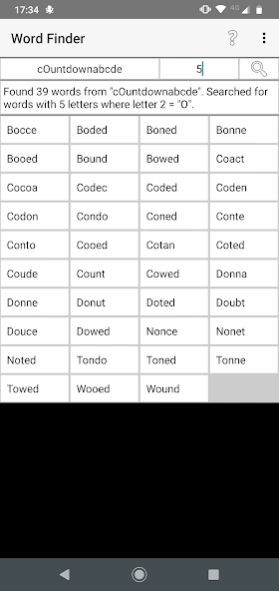Word Finder 2.1.2
Free Version
Publisher Description
Word Finder - Quick solver for Scrabble, crosswords, anagrams, wordle and other word games.
This ad-free app is the only one you need to find English words from a given set of letters. This word finder includes a database of over 170,000 words! It can help to solve crossword, scrabble, boggle, countdown, anagrams, wordle and other types of puzzles. It is a fast and easy word finder with just 2 boxes for user input and does not need an internet connection to find the words.
Stuck with a crossword clue? Simply type the letters you know with dots for the letters you don’t, e.g. "c..r.t" will find "carrot" and "claret".
Need to make a word from a set of letters? For Countdown/Boggle/Anagram/Scrabble/Wordle type puzzles, simply enter the letters you have and it will find the words that can be made from those letters.
To find only words of a particular length, simply type the desired length into the Length box before searching.
Playing Scrabble or Words with Friends? This app can also find words where 1 or more letters are in a fixed position - simply type those as capitals. It can also find words ending in certain letters, or containing certain letters, or where letters have to appear in a specified order with gaps between them such as in Scrabble and Words with Friends.
It can also find words with 'blanks' as in Scrabble - up to 2 blanks can be included in a set of letters, by typing these as commas.
Word definitions can be looked up online by selecting the words and choosing the 'Lookup online' option.
An internet connection is only needed for looking up definitions - the app works fine without a connection because all the words are in the app, making it faster than those that need an internet lookup!
About Word Finder
Word Finder is a free app for Android published in the System Maintenance list of apps, part of System Utilities.
The company that develops Word Finder is apps78. The latest version released by its developer is 2.1.2.
To install Word Finder on your Android device, just click the green Continue To App button above to start the installation process. The app is listed on our website since 2021-01-31 and was downloaded 2 times. We have already checked if the download link is safe, however for your own protection we recommend that you scan the downloaded app with your antivirus. Your antivirus may detect the Word Finder as malware as malware if the download link to uk.co.hgmanalysis.wordfinder is broken.
How to install Word Finder on your Android device:
- Click on the Continue To App button on our website. This will redirect you to Google Play.
- Once the Word Finder is shown in the Google Play listing of your Android device, you can start its download and installation. Tap on the Install button located below the search bar and to the right of the app icon.
- A pop-up window with the permissions required by Word Finder will be shown. Click on Accept to continue the process.
- Word Finder will be downloaded onto your device, displaying a progress. Once the download completes, the installation will start and you'll get a notification after the installation is finished.